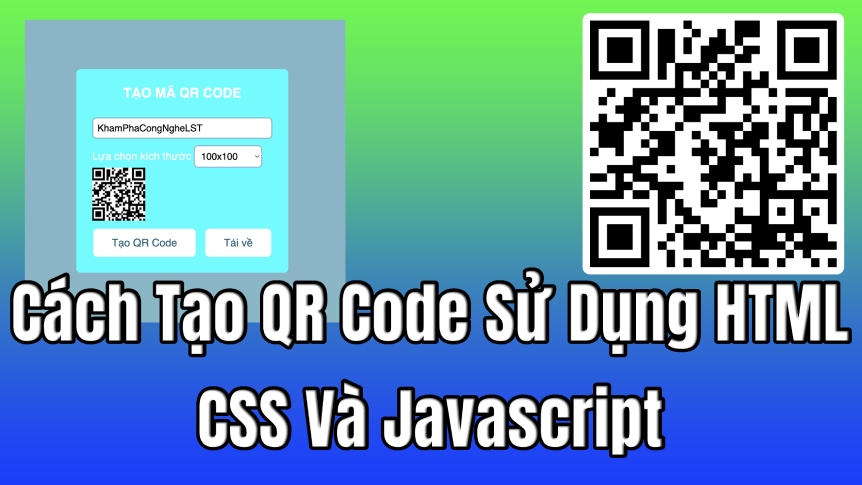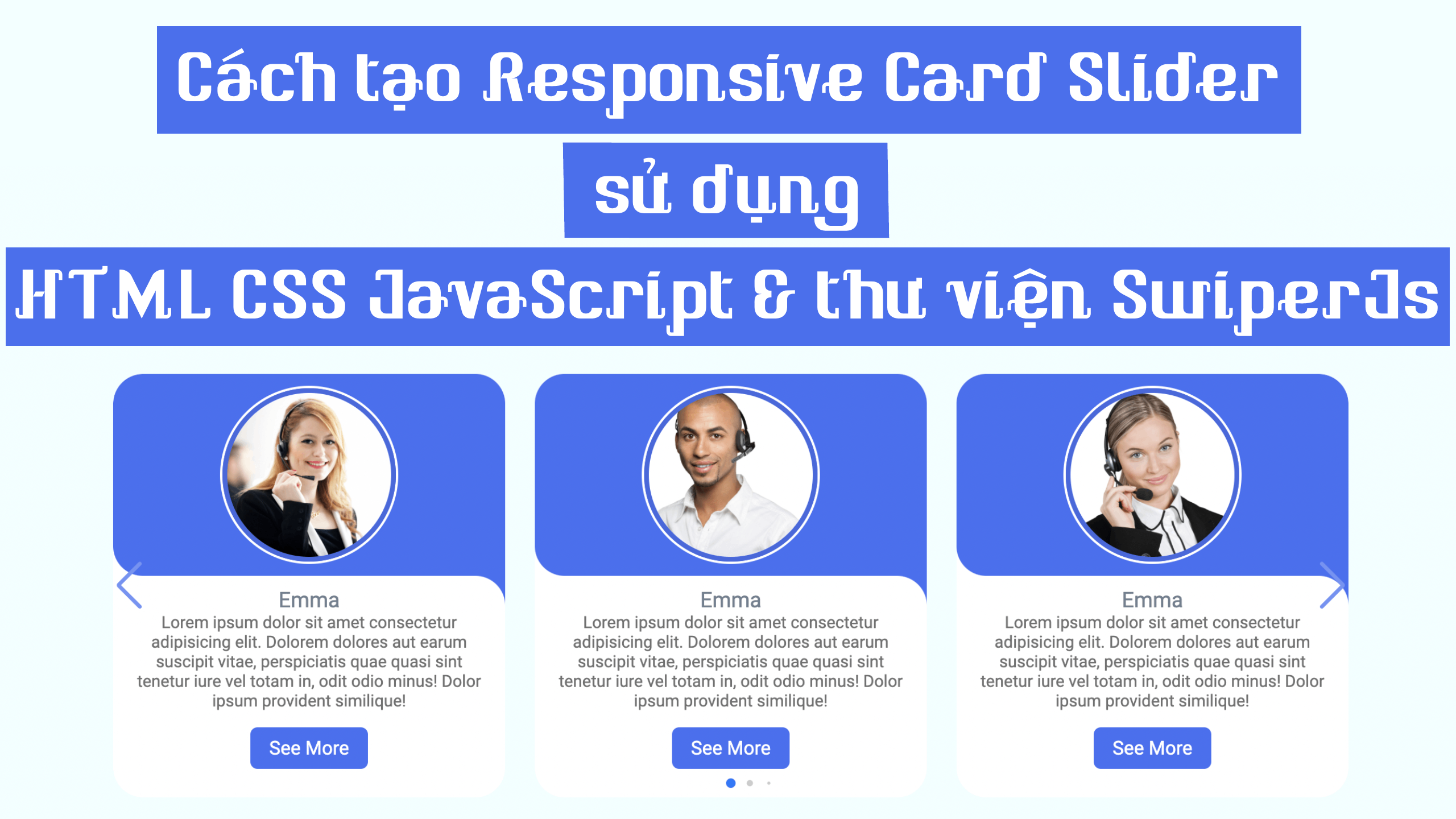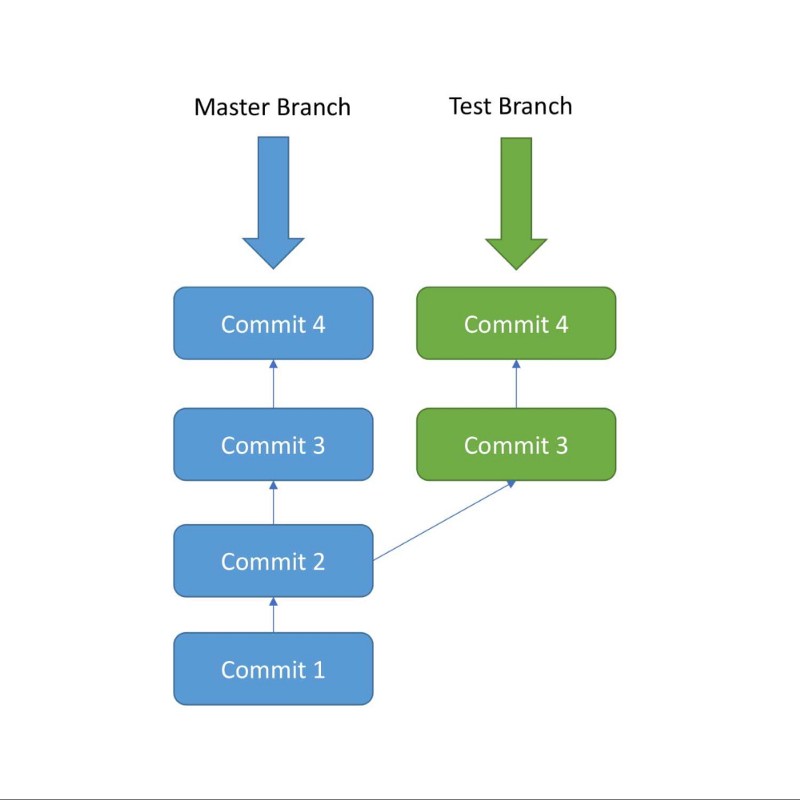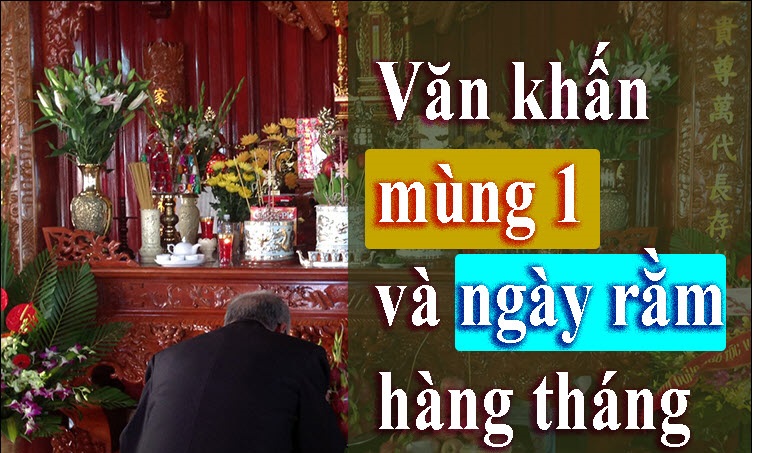Trang chủ » HTML - CSS - Jquery » Hướng Dẫn Cách Tạo Trình Phát Nhạc bằng HTML, CSS và JavaScript
HTML - CSS - Jquery
Hướng Dẫn Cách Tạo Trình Phát Nhạc bằng HTML, CSS và JavaScript
05/09/2023
Tạo một trình phát nhạc bằng HTML, CSS và JavaScript là một việc rất thú vị cho những người đam mê lập trình. Bằng việc sử dụng CSS để thiết kế giao diện cho trình phát nhạc. Bạn có thể tạo các phần tử trực quan như thanh điều khiển, ảnh bìa bài hát và nút bấm theo ý muốn của bạn. CSS cũng cho phép bạn tạo hiệu ứng chuyển động và thay đổi màu sắc để tạo ra trải nghiệm người dùng hấp dẫn, và quan trọng nhất sử dụng JavaScript để thêm tính năng hoạt động cho trình phát nhạc.
Bằng cách sử dụng các sự kiện như "click", "play", "pause" và "timeupdate", bạn có thể điều khiển phát nhạc, cập nhật hiển thị thời gian, và xử lý các tương tác của người dùng. Bạn cũng có thể sử dụng JavaScript để tương tác với API của dịch vụ nhạc để lấy thông tin bài hát, album và ca sĩ thể hiện.
Việc tạo trình phát nhạc bằng HTML, CSS và JavaScript đòi hỏi sự kết hợp tinh tế giữa thiết kế giao diện và lập trình logic. Qua quá trình này, bạn có thể tạo ra một ứng dụng trình phát nhạc độc đáo và tùy chỉnh theo ý muốn, mang lại trải nghiệm âm nhạc tốt hơn cho người dùng của mình.
Sau đây là một số các bước cơ bản để tạo một trình phát nhạc sử dụng HTML, CSS và JavaScript các bạn nhé.
Bước 1: Xây dựng cấu trúc HTML
Bước 2: Tạo CSS để thiết kế giao diện của trình phát nhạc:
Bước 3: Viết mã JavaScript
- Khai báo các biến để Lấy các phần tử trong DOM
- Khai báo biến Lấy Danh sách bài hát
- Tạo hàm Hiển thị thông tin bài hát đầu tiên
- Tạo hàm addEventListener để Xử lý sự kiện như nhấn nút play, pause, next, prev để thực hiện các hành động tương ứng.
- Hiển thị thông tin bài hát và hình ảnh khi bài hát được chọn.
Chúng ta sẽ đi vào chi tiết từng bước trong quá trình tạo một trình phát nhạc sử dụng HTML, CSS và JavaScript mà chúng ta đã đề cập ở trên các bạn nhé.
Code File HTML
<!DOCTYPE html>
<html lang="en">
<head>
<meta charset="UTF-8">
<meta http-equiv="X-UA-Compatible" content="IE=edge">
<meta name="viewport" content="width=device-width, initial-scale=1.0">
<title>Tạo Trình Phát Nhạc Sử Dụng HTML CSS và JavaScript</title>
<link rel="stylesheet" href="style.css">
<link rel="stylesheet" href="https://cdnjs.cloudflare.com/ajax/libs/font-awesome/4.7.0/css/font-awesome.css" />
</head>
<body>
<audio src="" id="audio"></audio>
<div class="container">
<h1 class="song-name">Song name 1</h1>
<p class="artist">Artist 1</p>
<div class="box-disk">
</div>
<div class="music-slider">
<input type="range" value="0" class="seek-bar"/>
<span class="current-time">00:00</span>
<span class="music-time">00:00</span>
</div>
<div class="controls">
<button class="btn btnback"><i class="fa fa-chevron-left" aria-hidden="true"></i></button>
<button class="btn-play pause">
<span></span>
<span></span>
</button>
<button class="btn btnnext"><i class="fa fa-chevron-right" aria-hidden="true"></i></button>
</div>
</div>
<script src="song.js"></script>
<script src="Jscript.js"></script>
</body>
</html>
Code File CSS
*{
margin: 0px;padding: 0px;box-sizing: border-box;
}
body{
width: 100%;
height: 100vh;
display: flex;
justify-content: center;
align-items: center;
font-family: sans-serif;
background: linear-gradient(186deg, rgba(16,53,123,1) 0%, rgba(23,35,91,1) 93%);
}
.container{
width: 350px;
height: 550px;
border-radius: 20px;
background: #13045d;
box-shadow: 0 40px 90px #13045d;
padding: 30px;
overflow: hidden;
color: aliceblue;
}
.song-name,.artist{
text-align: center;
text-transform: capitalize;
}
.song-name{
font-size: 25px;
font-weight: 500;
margin-bottom: 10px;
}
.artist{
font-size: 15px;
}
.box-disk{
width: 180px;
height: 180px;
border-radius: 50%;
position: relative;
display: block;
margin: 40px auto;
background: url(images/photo-1.jpg) no-repeat top left;
background-size: cover;
box-shadow: 0 0 0 5px rgba(16,53,123,0.8);
animation: rotate 20s linear infinite;
animation-play-state: paused;
}
.box-disk.play{
animation-play-state: running;
}
.box-disk::before{
content: '';
position: absolute;
top: 50%;
left: 50%;
transform: translate(-50%,-50%);
width: 30px;
height: 30px;
border-radius: 50%;
background: #13045d;
}
.music-slider{
width: 100%;
float: left;
position: relative;
}
.seek-bar{
width: 100%;
height: 5px;
border-radius: 10px;
background: #ccc;
-webkit-appearance: none;
cursor: pointer;
overflow: hidden;
}
.seek-bar::-webkit-slider-thumb{
-webkit-appearance: none;
width: 1px;
height: 20px;
background: forestgreen;
box-shadow: -400px 0 0 400px royalblue;
}
.current-time,.music-time{
font-size: 12px;
}
.music-time{
position: absolute;
float: left;
right: 0;
}
.controls{
width: 60%;
display: flex;
justify-content: space-between;
margin: auto;
margin-top: 20px;
}
.btn-play{
position: relative;
width: 50px;
height: 50px;
border-radius: 50%;
background: coral;
cursor: pointer;
border: none;
}
.btn-play span{
position: absolute;
top:50%;
left: 25%;
transform: translateY(-50%);
width: 10px;
height: 30px;
border-radius: 2px;
background: beige;
clip-path: polygon(0 0, 100% 0, 100% 100%, 0% 100%);
transition: .5s;
}
.btn-play span:nth-child(2){
left: 55%;
transform-origin: center;
}
.btn-play.pause span:nth-child(2){
transform:translateY(-50%) scaleY(0);
}
.btn-play.pause span:nth-child(1){
width: 35%;
left: 53%;
transform:translate(-50%,-50%);
border-radius: 0;
clip-path: polygon(0 0, 100% 50%, 100% 50%, 0% 100%);
}
.btn-play.pause{
animation: pulse 2s linear infinite;
}
@keyframes pulse{
0%{
box-shadow: 0;
}
50%{
box-shadow: 0 0 0 5px rgba(16,53,123,0.1);
}
100%{
box-shadow: 0 0 0 5px rgba(16,53,123,0.8);
}
}
.btn{
width: 40px;
height: 40px;
background: salmon;
border-radius: 50%;
display: flex;
justify-content: center;
align-items: center;
border: none;
cursor: pointer;
margin-top: 5px;
}
@keyframes rotate{
0%{
transform: rotate(0);
}
100%{
transform: rotate(360deg);
}
}
Code Javascript (File song.js)
let songs = [
{
name:'7th Floor Tango - Silent Partner',
path:'music/7th Floor Tango - Silent Partner.mp3',
artist:'Artist Y01',
image:'images/7th Floor Tango - Silent Partner.jpg'
},
{
name:'Arp Bounce - Geographer',
path:'music/Arp Bounce - Geographer.mp3',
artist:'Artist Y01',
image:'images/Arp Bounce - Geographer.jpg'
},
{
name:'BLAAM - Gunnar Olsen HipHop',
path:'music/BLAAM - Gunnar Olsen HipHop.mp3',
artist:'Artist Y01',
image:'images/BLAAM - Gunnar Olsen HipHop.jpg'
},
{
name:'Burner - Gunnar Olsen',
path:'music/Burner - Gunnar Olsen.mp3',
artist:'Artist Y01',
image:'images/Burner - Gunnar Olsen.jpg'
},
{
name:'Cielo - Huma-Huma',
path:'music/Cielo - Huma-Huma.mp3',
artist:'Artist Y01',
image:'images/Cielo - Huma-Huma.jpg'
},
{
name:'Circular - Gunnar Olsen',
path:'music/Circular - Gunnar Olsen.mp3',
artist:'Artist Y01',
image:'images/Circular - Gunnar Olsen.jpg'
},
{
name:'Dat Step - Gunnar Olsen',
path:'music/Dat Step - Gunnar Olsen.mp3',
artist:'Artist Y01',
image:'images/Dat Step - Gunnar Olsen.jpg'
},
{
name:'Detour - Gunnar Olsen',
path:'music/Detour - Gunnar Olsen.mp3',
artist:'Artist Y01',
image:'images/Detour - Gunnar Olsen.jpg'
},
{
name:'Far Away - MK2',
path:'music/Far Away - MK2.mp3',
artist:'Artist Y01',
image:'images/Far Away - MK2.jpg'
},
{
name:'Hooky with Sloane - Bird Creek',
path:'music/Hooky with Sloane - Bird Creek.mp3',
artist:'Artist Y01',
image:'images/Hooky with Sloane - Bird Creek.jpg'
},
];
Code Javascript (File Jscript.js)
let currentSong=0;
const music=document.querySelector('#audio');
const seekbar=document.querySelector('.seek-bar');
const artist=document.querySelector('.artist');
const songname=document.querySelector('.song-name');
const boxdisk=document.querySelector('.box-disk');
const currenttimes=document.querySelector('.current-time');
const musictime=document.querySelector('.music-time');
const btnplay=document.querySelector('.btn-play');
const btnback=document.querySelector('.btnback');
const btnnext=document.querySelector('.btnnext');
btnplay.addEventListener('click',()=>{
if(btnplay.className.includes('pause')){
music.play();
}else{
music.pause();
}
btnplay.classList.toggle('pause');
boxdisk.classList.toggle('play');
});
// Cài đặt bài hát
const setSong=(i)=>{
seekbar.value=0;
let song=songs[i];
currentSong=i;
music.src=song.path;
songname.innerHTML=song.name;
artist.innerHTML=song.artist;
boxdisk.style.backgroundImage=`url('${song.image}')`;
currenttimes.innerHTML='00:00';
setTimeout(()=>{
seekbar.max=music.duration;
musictime.innerHTML =formatTimes(music.duration);
}, 300);
}
setSong(0);
const formatTimes=(time)=>{
let min=Math.floor(time / 60);
if(min<10){
min=`0${min}`;
}
let sec=Math.floor(time % 60);
if(sec<10){
sec=`0${sec}`;
}
return `${min}:${sec}`;
}
// Set seek bar
setInterval(() => {
seekbar.value=music.currentTime;
currenttimes.innerHTML=formatTimes(music.currentTime);
if(Math.floor(music.currentTime)==Math.floor(seekbar.max)){
btnnext.click();
}
}, 500);
seekbar.addEventListener('change',()=>{
music.currentTime=seekbar.value;
});
const playMusic=()=>{
music.play();
btnplay.classList.remove('pause');
boxdisk.classList.add('play');
}
// Next and Preview
btnnext.addEventListener('click',()=>{
if(currentSong>=songs.length-1){
currentSong=0;
}else{
currentSong++;
}
setSong(currentSong);
playMusic();
});
btnback.addEventListener('click',()=>{
if(currentSong<=0){
currentSong=songs.length-1;
}else{
currentSong--;
}
setSong(currentSong);
playMusic();
});
Các bạn có thể tải code về tham khảo ở link bên dưới nhé.
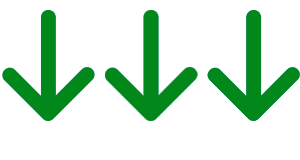
Video hướng dẫn chi tiết
Bài viết liên quan
20:07 . 02/05/2024
14:16 . 07/03/2024
12:02 . 17/12/2023
15:47 . 03/09/2023
21:16 . 18/08/2023
16:06 . 12/08/2023
20:51 . 29/06/2023
11:04 . 25/06/2023
15:04 . 08/07/2022

 Hỗ trợ
Hỗ trợ Thanh toán
Thanh toán Tuyển dụng
Tuyển dụng Liên hệ
Liên hệ
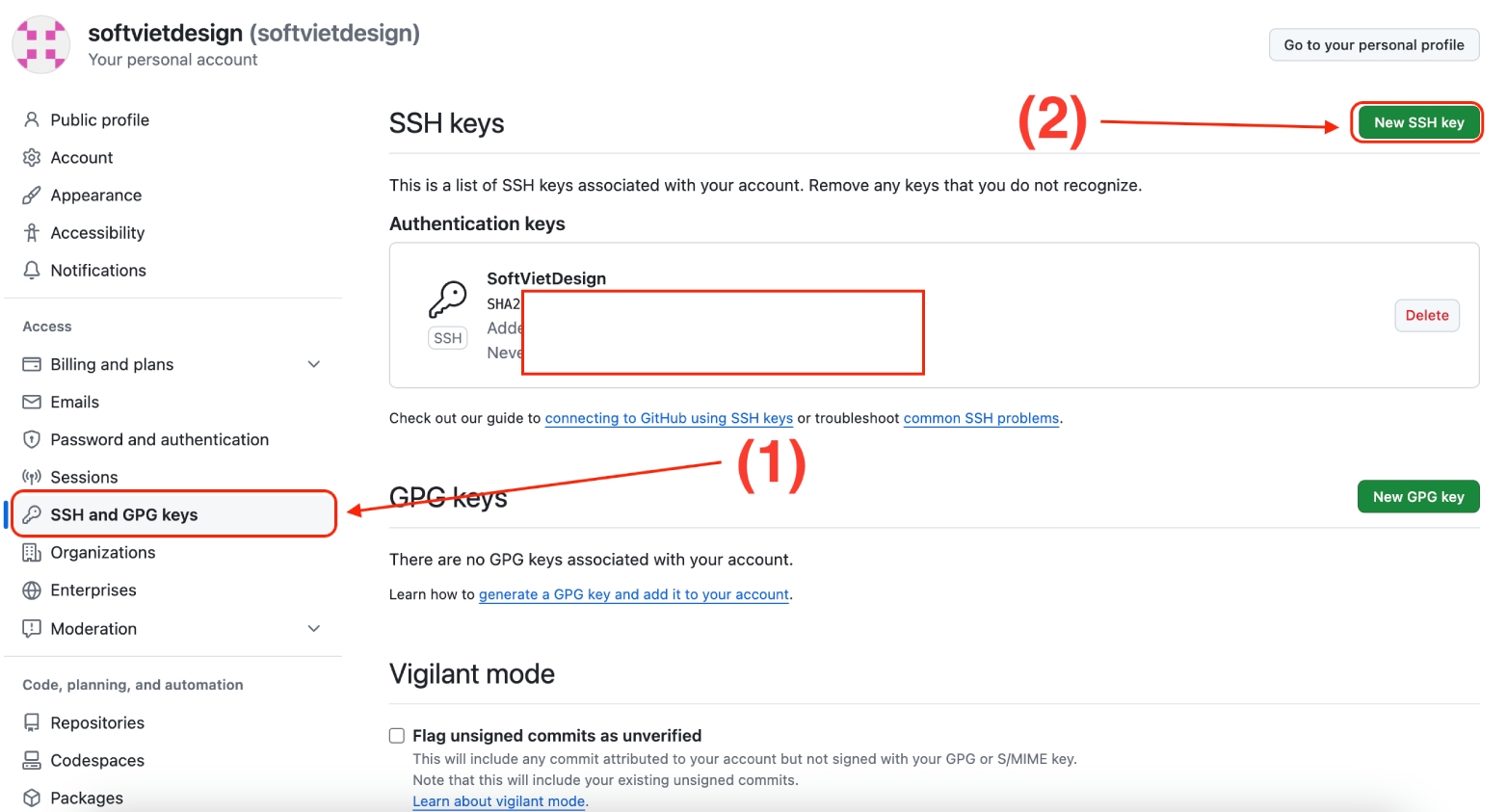


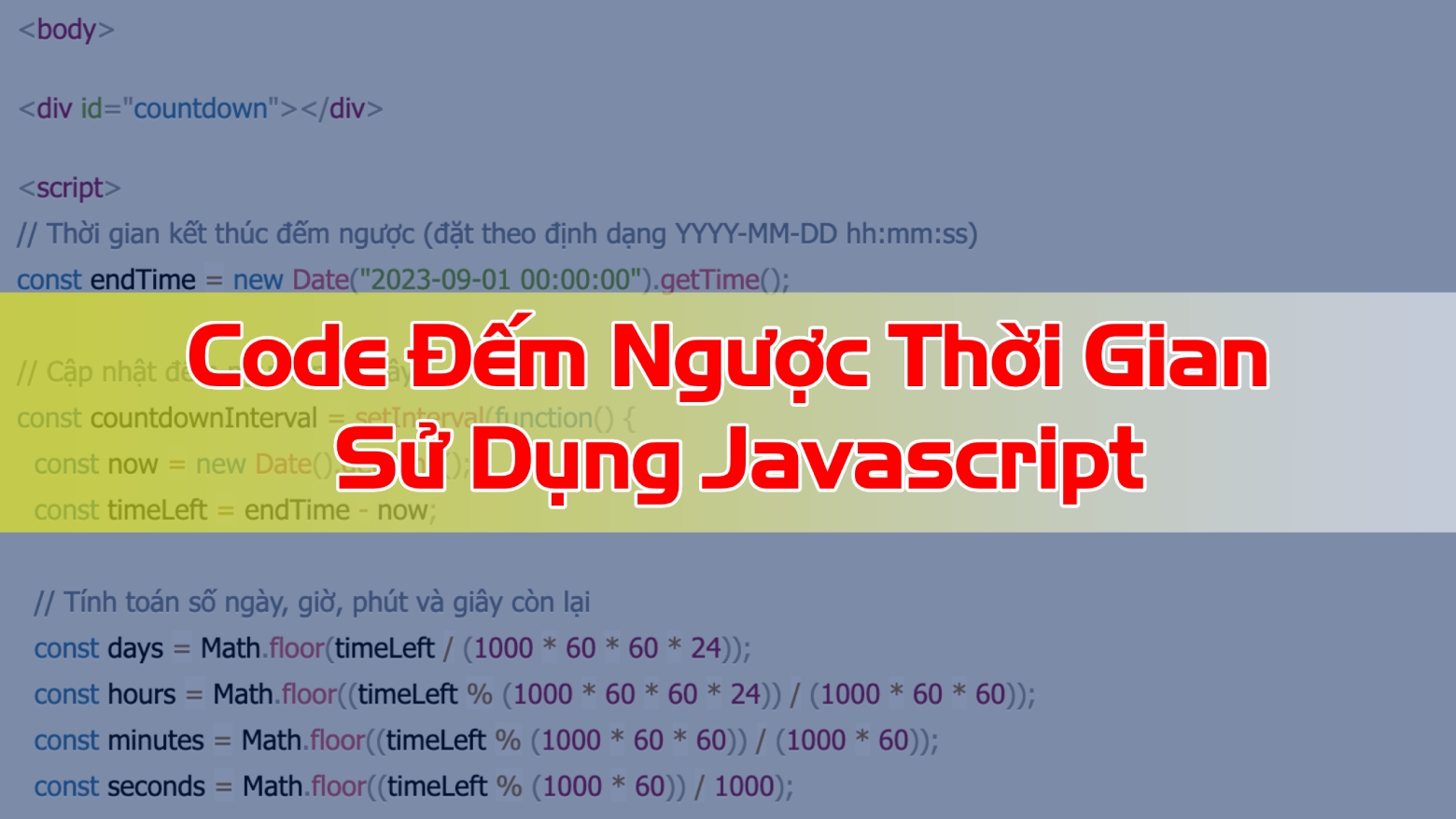
.jpg)